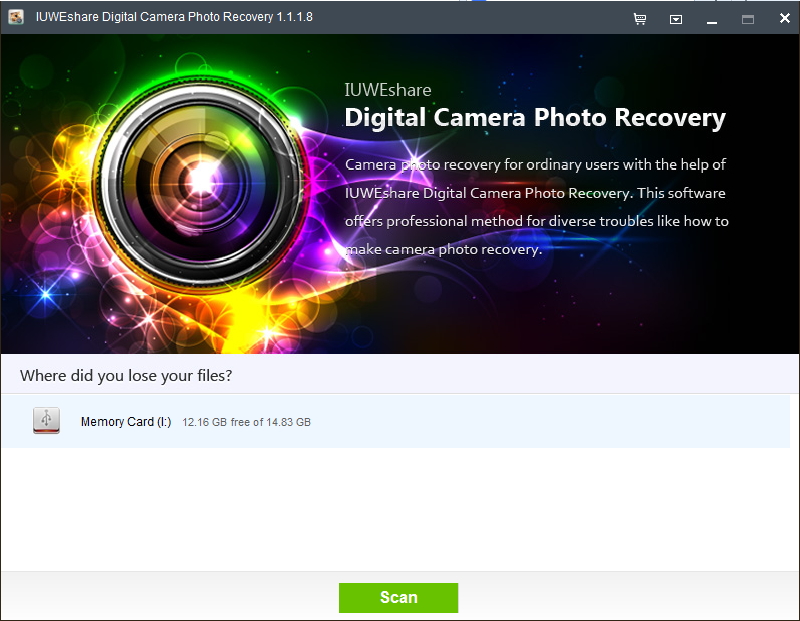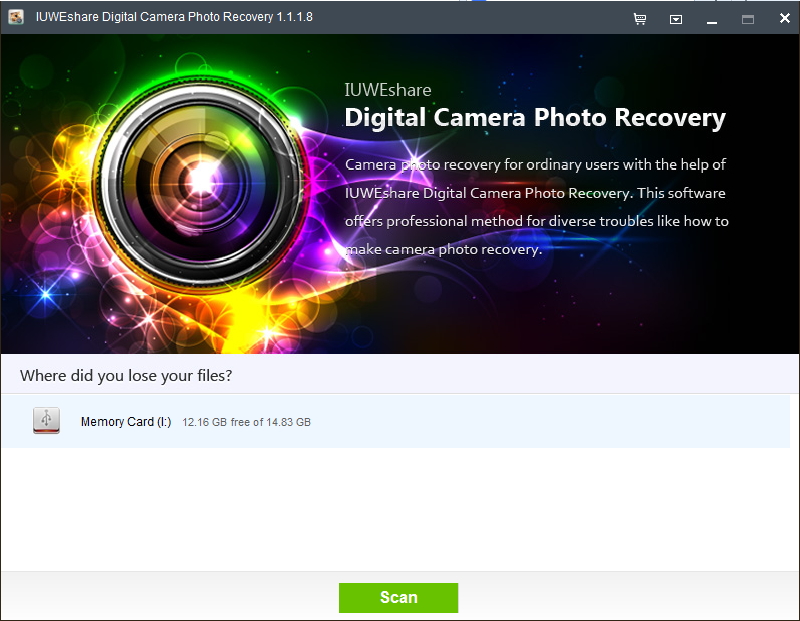How to Recover Deleted/Lost MP4 Videos from GoPro Hero with IUWEshare Digital Camera Photo Recovery(Win/Mac)

Please download and install IUWEshare Digital Camera Photo Recovery(Win/Mac) on your computer at first.


GoPro Hero is the most popular camera for shooing high-definition videos when play surfing, jet-skiing, water skiing, motorsports, etc. Because the features of wearable, waterproof, shockproof. However, when accidental deletion, corruption, system crush, power failure, formatting happens or other reasons, it is annoying and painful. Don't worry, they are still intact on the card just invisible. Recover lost videos from camcorder storage card is entirely possible with a reliable video recovery program. But it is very important to leave your GoPro camcorder alone once videos are lost. Make sure do not use your card to create any new files or the lost video will be overwritten and therefore make the recovery impossible.
Then you can try IUWEshare Digital Camera Photo Recovery(Win/Mac). It is can recover deleted/formatted/damaged mp4 video from GoPro Hero microSD card.
Recover Deleted/Formatted/Damaged MP4 Video from GoPro Hero Tutorial
Step 1: Connect GoPro camcorder to computer.
Take the microSD card out of your GoPro Hero, and then connect the card to computer through a card reader.
Tips: You can plug in GoPro Hero to computer via USB cable. Make sure the camcorder is turned on, otherwise, your computer will fail to detect it.
Step 2 Select the storage media to scan and recover.
Choose your camcorder, displayed as a drive letter (usually it's Removable Media), and click "Scan" to search all lost files on your GoPro Hero. The scan will takes you a few second.
Step 3: Preview and recover deleted video from GoPro Hero.
After scanning, you can preview and check file's quality. Then selected needed files and click "Recover" to save the photos or videos back to your computer.